One of the key themes of Taleo Learn product roadmap is the modernization of dynamic objects, with the introduction of widgets that are responsive in design.The first widget for Learning Plan was introduced in v15A.
In 15C, a new widget for Transcript has been released. The Transcript Widget can be used to display the Learning History of an employee. As expected, it also has a feature to extract the Learning history to file.
The need to display an employee's Learning history is a standard requirement in all LMS implementations. Prior to the introduction of the Transcript widget, a Learning history page could be developed in Taleo Learn using a combination of multiple dynamic objects.
The new widget is a definite improvement for the product, providing an easy way to display Learning history with an improved UI and the ability to extract history to a file.
Let's take a closer look at the widget.
Configuration details
As with most other configuration items in Taleo Learn, the Transcript widget can be also be setup easily with few clicks.
 |
| Screenshot of Transcript widget setup |
The primary design decisions will be around the type of leaning items that need to be displayed by the widget like Enrollments, Courses, Enrollments etc. This further gives you the ability to design pages displaying history of different learning items.
A feature to note is that the widget also gives the option to display the certificate achieved as well, in case a certificate was tied to the learning item in question.
Front-end display
The new widgets can only be used in the new Learncenter pages. But, it is possible to embed the new Learncenter pages in the traditional page designer as well. The below screenshot displays how the widget will be displayed in the Learncenter.
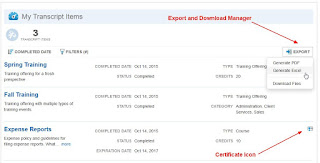 |
| Screenshot of Transcript widget as shown to an end user |
My POV and recommendation to customers
The new transcript widget with it's multiple features is a definite improvement and provides a quick way to display the training history of employees. Existing Taleo Learn customers should look at re-designing their existing Learncentre pages to include the new Transcript (as well as Learning Plan) widget and new customers should only be considering the new widgets for these functionalities. I hope that we will see more functionalities being released as widgets in the coming releases.











