A note as we are half way through 2016 - Business Objects for Taleo Enterprise Edition will reach it's end of life by 31st December, 2016. So, if you are a Taleo customer still using Business Objects, do plan your move to Oracle Business Intelligence (OBI). There is a wealth of information on OBI available on customer connect here.
Sunday, June 26, 2016
Friday, June 24, 2016
The Weekend T3: How to print multiple education and work experience entries in a correspondence
So, your customer asks you to design a correspondence that prints out all the work experience and education entries of a candidate from Taleo Enterprise Edition. How do you go about it?
So, you access the Message Templates configuration and look up the available variables related to a candidate's education and work experience. You will see something as below:
Notice the array index indicator within [] for these variables? These appear only for those variables that have multiple entries for an application, like Education, Work Experience, References, Pre-screening question etc.
You will notice that only variables for the first work experience/education entries are available in the list of variables (eg. {Application.Experiences[1].Employer}). In this case, how do you print other entries in a correspondence?
Even though additional array index entries are not provided in the list of variables, you can use the appropriate array index numbering to print additional entries. For eg. if you wanted to print up to the first 3 employers of a candidate's application, use the below variables:
{Application.Experiences[1].Employer}
{Application.Experiences[2].Employer}
{Application.Experiences[3].Employer}
So, that's the quick tip for the week. If there are specific topics you want me to cover in the Tips and Tricks column, just drop a comment. Stay tuned for more and have a nice weekend.
PS: In case you were wondering, T3 = Taleo Tips and Tricks
 |
| Work Experience is one of the data elements in Taleo that can have multiple entries per entity |
So, you access the Message Templates configuration and look up the available variables related to a candidate's education and work experience. You will see something as below:
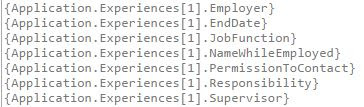 |
| Correspondence variables for repeating elements like work experience is indexed |
You will notice that only variables for the first work experience/education entries are available in the list of variables (eg. {Application.Experiences[1].Employer}). In this case, how do you print other entries in a correspondence?
Even though additional array index entries are not provided in the list of variables, you can use the appropriate array index numbering to print additional entries. For eg. if you wanted to print up to the first 3 employers of a candidate's application, use the below variables:
{Application.Experiences[1].Employer}
{Application.Experiences[2].Employer}
{Application.Experiences[3].Employer}
So, that's the quick tip for the week. If there are specific topics you want me to cover in the Tips and Tricks column, just drop a comment. Stay tuned for more and have a nice weekend.
PS: In case you were wondering, T3 = Taleo Tips and Tricks
Friday, June 17, 2016
Driving field level validations in Taleo using Javascript API
The Javascript API available in Oracle Talent Acquisition Cloud can be utilised to drive field level validations and calculations. This is especially useful in the offer process, where specific offer components can be auto-calculated based on the base salary. The paper looks at the framework in general and illustrates the application of the same with an example scenario.
Friday, June 10, 2016
Learning Plans - The Swiss Army Knife of Oracle Learning Cloud
Jim manages the Learning & Development team of a large automobile component manufacturing company with a 10,000+ workforce. They have manufacturing plants across 5 locations in Asia, with sales and service offices spread across 20 countries. One of the critical KPIs of the L&D function is to administer multiple mandatory courses with varying eligibility and completion rules. One of his biggest challenges is to deliver Health and Safety compliance certification to over 3,000 employees and contractors working in the manufacturing plants. All these workers have to certify themselves after viewing 3 eLearning courses every 6 months and all new workers have to complete this within the first week of their assignment to the plants. While this is monitored on a weekly basis by site HRs, Jim keeps a constant tab of any non-compliance using their global LMS.
So, if you were to implement Oracle Learning Cloud (Taleo Learn) for Jim, how would you handle this requirement?
Enter Learning Plans
Well, but remember that Jim also has to assign this plan every six months to his manufacturing employees? How do we do that?
Enter Recurring Learning Plans.....Learning Plans reloaded!
In v16A of the product, Oracle has introduced an enhancement to the Learning Plan feature. Now you can define Learning Plans as "Recurring"
This feature gives you the ability to recur a Learning plan within a specific interval (defined in days or months) as well as sent reminders before the Learning Plan is to expire. This key enhancement is exactly what customers like that of Jim in industries with heavy compliance requirements will be looking for.
So, if you were to implement Oracle Learning Cloud (Taleo Learn) for Jim, how would you handle this requirement?
Enter Learning Plans
Learning Plans is the swiss army knife of Taleo Learn. Brandish it to deliver any type of program/curriculum based learning. Think of Learning Plan as a container that can pack different types of learning items for specific purposes.
 |
| Learning Plans - The Swiss Army Knife of Oracle Learning Cloud |
Let's take the case of Jim to illustrate this. His new hire health and safety training involves a set of 3 eLearning courses that need to be completed within a week of being assigned to the employees. Learning Plan is a way of packaging these 3 courses in one set, setting the required deadline, reminders, notifications and assigning it to required employees. For new employees in sales, Jim has a much larger Learning Plan that involves the new hires attending class room based orientations and field assignments. A Learning Plan can effectively combine multiple types of learning items like eLearning, Class room based training, tests and assessments, offline learning etc.
Auto-Enrollment through Groups
One key element of the Learning Plan functionality is the ability to auto-enroll employees into Learning Plans using dynamic groups. So, Jim can define rules to auto-enroll all manufacturing new hires into the Health and Safety Learning Plan, while to move all Sales new hires into the Sales Learning plan. While reducing the administrative overhead is a benefit brought in by this auto-enrollment feature, a more strategic advantage is the ability to push employees into specific Learning Plans based on their attributes. For eg. let's say you have a Future Manager learning path where high potential employees are enrolled into. Once you identify an employee as eligible for this program in Learn (will need a custom field to indicate this), he/she can be automatically enrolled into the Future Manager Learning Plan.
Well, but remember that Jim also has to assign this plan every six months to his manufacturing employees? How do we do that?
Enter Recurring Learning Plans.....Learning Plans reloaded!
In v16A of the product, Oracle has introduced an enhancement to the Learning Plan feature. Now you can define Learning Plans as "Recurring"
 |
| Recurring Learning Plans can be defined to handle recurring learning needs |
All in all, Learning Plans is an extremely powerful feature that can be creatively used to meet a number of functional use cases. I am sure you will have lot of fun exploring this feature further.
Thursday, June 2, 2016
Kirkpatrick Model Level3 evaluation in Taleo Learn
One of the most common models used for measuring training effectiveness is the Kirkpatrick Model. This model measures four levels of training effectiveness as shown below:
Measurement of first and second levels is straightforward and can be easily handled in Taleo Learn. Level 3 measures the impact of training on performance of the employee/degree of behavioral change. Typically, these are measured after the training and involves the employee's supervisor who provides a feedback on the observed impact on performance of the training.
Taleo Learn facilitates Level 3 measurement using the concept of "Delayed Surveys". Delayed Surveys can be used to send out an evaluation form or survey to an employee's manager, specific number of days after the completion of an Instructor Lead Training session. The steps to setup a Delayed Survey is as below:
1. Create a new assessment with type of "survey" and define the questions that need to be part of the Level 3 evaluation.
2. Once the assessment has been created, create a survey as shown below, where you can mention the number of days after the course completion when you need the survey to be sent out.
3. Select the assessment created in step 1 and attach to the "Supervisor Survey" option on the above page. This will send out the selected survey questionnaire to the employee's supervisor
4. Add the Delayed Survey dynamic object on your Learn homepage, so that managers can view any delayed survey that has been sent to them.
5. Enable reports to view results of the Level 3 survey provided
6. Review notifications related to delayed survey and enable/modify as required.
As they say, 'you can't manage what you can't measure' and the measurement of impact of training on day to day job performance of an employee is a critical performance index for any organization. While delayed surveys is a powerful mechanism to measure this, you can also look at extending L3 measurement to performance reviews, development conversations and your employee surveys.
 |
| The four levels of evaluation in Kirkpatrick Model |
Measurement of first and second levels is straightforward and can be easily handled in Taleo Learn. Level 3 measures the impact of training on performance of the employee/degree of behavioral change. Typically, these are measured after the training and involves the employee's supervisor who provides a feedback on the observed impact on performance of the training.
Taleo Learn facilitates Level 3 measurement using the concept of "Delayed Surveys". Delayed Surveys can be used to send out an evaluation form or survey to an employee's manager, specific number of days after the completion of an Instructor Lead Training session. The steps to setup a Delayed Survey is as below:
1. Create a new assessment with type of "survey" and define the questions that need to be part of the Level 3 evaluation.
2. Once the assessment has been created, create a survey as shown below, where you can mention the number of days after the course completion when you need the survey to be sent out.
 |
| Setup of a delayed survey requires you to fil up the "Number of days to delay survey delivery" option |
3. Select the assessment created in step 1 and attach to the "Supervisor Survey" option on the above page. This will send out the selected survey questionnaire to the employee's supervisor
4. Add the Delayed Survey dynamic object on your Learn homepage, so that managers can view any delayed survey that has been sent to them.
5. Enable reports to view results of the Level 3 survey provided
6. Review notifications related to delayed survey and enable/modify as required.
As they say, 'you can't manage what you can't measure' and the measurement of impact of training on day to day job performance of an employee is a critical performance index for any organization. While delayed surveys is a powerful mechanism to measure this, you can also look at extending L3 measurement to performance reviews, development conversations and your employee surveys.
Subscribe to:
Posts (Atom)