Wishing all of you a very wonderful new year! May 2011 be a year full of professional and more importantly personal fulfillment and happiness!
I am sure that the past year was a pleasant one for most PeopleSoft consultants - with renewed investments in HRIT projects by companies, large number of 9.1 implementations/upgrades and the announcement by Oracle of continued investments in PeopleSoft.
2011 bodes to be more exciting and might even turn out to be a 'tipping point' year for the product. The major highlights that I look forward to in the year will be:
1. Release of Fusion HCM product line - features, adoption and it's impact on PeopleSoft.
2. PeopleSoft in the 'cloud' - PeopleSoft has indeed been slow to move to the cloud. Given that adoption of 'cloud computing' is touted to be a major focus point for organizations, it is just a matter of time that PeopleSoft applications are also hosted in the cloud. Already Amazon and HP have solutions that let companies host PeopleSoft applications on the cloud. It is to be seen how vendors and organizations adopt this for their PeopleSoft applications. Hopefully this will make PeopleSoft more attractive for SMEs.
3. Effect of the new workplace and mobile applications - I had discussed briefly on this exciting and sweeping change happening in workplaces over the world in a previous post. With organizations embracing a more flexible work culture, the way enterprise applications are delivered and accessed need to undergo a sea change. I expect to see lot of innovative products coming up in this area and 2011 will only be the start!
4. Release Value Proposition for 9.2 - PeopleSoft HCM 9.2 is touted to be released in 2012 and I hope that we get to know of the features through the RVP sometime in 2011.
5. Progress of the new generation players - The HCM solution space is getting crowded and there are a number of solid products in the market. It will be interesting to see how new generation players like Workday and Successfactors maneuver in a resurgent market and how this will affect the adoption of PeopleSoft.
Well, the underlying current of all the above points is the immeasurable ability for innovation by the human mind and an often scary ability to take risks and venture into the unknown. That makes any prediction (like 10 tech. trends to watch out for in the new year!!) meaningless and mere wishful thinking! So, here's me signing off by wishing to see more of the wonders of the human mind in the new year!
Friday, December 31, 2010
Friday, December 24, 2010
T&L Best Practice - Value Lists and Reporting
The below presentation examines how Value Lists can be used in the design of Time and Labor reports that require the grouping of Time Reporting Codes.
**Note that a similar approach in Absence Management would be to use Element Groups to group Absence Takes together for reporting.
**Note that a similar approach in Absence Management would be to use Element Groups to group Absence Takes together for reporting.
Tuesday, December 21, 2010
Robots at workplace and Time and Attendance systems
What would be the place of a Time and Attendance system in the workplace of future where robots would be pervasive and would be handling most of the tasks done by humans at present? Sample the below video first:
A 'human-less' factory, supermarket and hotel (to take examples of industries with maximum human employment) looks a possible certainty in the near future. As machines replace humans in the workplace, what challenges does that bode for a Time and Attendance solution software? (The question of the effect on the entire HCM product line is more mind boggling!).
I would like to examine two aspects introduced by this new paradigm:
a. The effect on the way time capturing and attendance tracking is done for employees.
b. Applications of a Time and Attendance system for Robots.
A workplace where Robots have predominantly replaced humans will alter the very fundamentals of the current Time and Attendance and Workforce Scheduling market.At present, the main business drivers of Time and Attendance solutions is the fact that employee wages represent a major part of an organization's expenses and the legal requirements related to wage hour compliance. Every idea and product in the Time and Attendance market revolves around addressing these two business drivers. But, both of these needs will become obsolete in a post-Robot workforce world. With the reduction in the number of human workers, the strategic importance of optimizing wages and the overall wage related expenses to the organization will go down. This very fact clearly eliminates the most important pillar on which the Time and Attendance industry has been built - the need to check, control and optimize employee wages, especially those of the hourly employees. Robots on the other hand will not need breaks, need not be paid overtime (unless and until there will be labour laws for Robots!), will not need tracking of absences, may not need clocking time as they can work round the clock. Well, in such a scenario what is the strategic importance of a Time and Attendance system? This will undoubtedly lead to re-writing the fundamentals of the industry (I do not intent to ponder on an answer to this ground breaking question in one single post!).
One significant change I see happening due to this is in the way human employees will report time. With robots taking up the blue-collared jobs, human workers would be relegated to the office. Here again, I foresee the pervasiveness of the ROWE (Result Only Work Environment) culture in the future. The anthem of ROWE is for employees to 'work anywhere, anytime without any fixed schedule'. With the improvements in collaboration technology and with machines (robots) grinding it out in the shop floor, companies should be able to adopt a flexible work culture like ROWE, allowing employees to work from any location. This shift in the workplace will necessitate the evolution of new mechanisms of capturing time/absence information. Fundamentally, time and attendance systems will have to be available in mobile and social networking applications. This is in tune with recent research suggesting that the market for mobile office applications will be around $6.85 billion by 2015 with more and more organizations moving enterprise applications to mobile devices. This is undoubtedly the 'blue ocean' for Time and Attendance systems and I would be surprised if the major Time and Attendance vendors do not latch up to this trend. Thus, the first major trend that I foresee due to the introduction of robots in the workplace is a paradigm shift from the traditional mechanism of tightly tracking time and attendance to a more flexible time reporting environment where the emphasis would be on collaborative and social devices for recording and reporting time.
The second aspect was about the application of a Time and Attendance system for Robots. This is completely uncharted waters and will be an interesting ride!
I see two primary ways in which robots will be deployed in the workplace:
1. Treat a robot as an immovable capital investment like any other machinery and the company decides to buy robots for use.
2. Lease robots for use on a monthly or even hourly basis. I foresee the possibility of large scale robot leasing houses which would have an army of robots specializing in various tasks and deploy the robots at a fixed monthly/hourly rate to customers. Specialization of skills for robots will of course be pre-dominantly important when we are talking about these machines replacing the multitude of tasks and skills done at present by humans. This will introduce a 'job market' for robots with relative demand for various skills and these robot leasing houses will play an important role in supplying 'talent' to the market.
If the second idea that I detailed becomes a reality, we could potentially see robots coming in and going back from work everyday (especially in an environment where operations do not take place 24*7). Further, if the robots are leased on an hourly rate to the company, it might become important to track the time worked by the robot. Thus, we could potentially see the need to track the time worked in a shop floor by robots and this is indeed an opportunity and challenge for the Time and Attendance vendors. The area where I see maximum impact is on Workforce Scheduling. The dynamics and parameters used for workforce scheduling at present will have to be uprooted in a post-Robot workplace environment and the possibility of a robot executing a task will have to be taken into consideration while scheduling and generating work schedules. This will also entail the need to feed back the work schedule generated to the robot. Thus, there is a distinct possibility that in the future, Time and Attendance systems will have to interact with robotic systems and possibly even an IT system that controls the administration of robots. This will entail technological changes and challenges to the Time and Attendance vendors and opens up an entirely new and non-existent possibility.
In conclusion, I feel that the signs of the workplace of the future bodes a fundamental shift to the Time and Attendance systems market. Even if the idea of Robots in the workplace might be futuristic, it is fast dawning upon us and we should be prepared for the tremors that will come with it. More importantly, the shift to a more virtual workplace and adoption of ROWE or ROWE like concepts present a more imminent challenge to the industry and calls forth for innovative products and a re-think of the very fundamental business drivers of the Time and Attendance industry.
A 'human-less' factory, supermarket and hotel (to take examples of industries with maximum human employment) looks a possible certainty in the near future. As machines replace humans in the workplace, what challenges does that bode for a Time and Attendance solution software? (The question of the effect on the entire HCM product line is more mind boggling!).
I would like to examine two aspects introduced by this new paradigm:
a. The effect on the way time capturing and attendance tracking is done for employees.
b. Applications of a Time and Attendance system for Robots.
A workplace where Robots have predominantly replaced humans will alter the very fundamentals of the current Time and Attendance and Workforce Scheduling market.At present, the main business drivers of Time and Attendance solutions is the fact that employee wages represent a major part of an organization's expenses and the legal requirements related to wage hour compliance. Every idea and product in the Time and Attendance market revolves around addressing these two business drivers. But, both of these needs will become obsolete in a post-Robot workforce world. With the reduction in the number of human workers, the strategic importance of optimizing wages and the overall wage related expenses to the organization will go down. This very fact clearly eliminates the most important pillar on which the Time and Attendance industry has been built - the need to check, control and optimize employee wages, especially those of the hourly employees. Robots on the other hand will not need breaks, need not be paid overtime (unless and until there will be labour laws for Robots!), will not need tracking of absences, may not need clocking time as they can work round the clock. Well, in such a scenario what is the strategic importance of a Time and Attendance system? This will undoubtedly lead to re-writing the fundamentals of the industry (I do not intent to ponder on an answer to this ground breaking question in one single post!).
One significant change I see happening due to this is in the way human employees will report time. With robots taking up the blue-collared jobs, human workers would be relegated to the office. Here again, I foresee the pervasiveness of the ROWE (Result Only Work Environment) culture in the future. The anthem of ROWE is for employees to 'work anywhere, anytime without any fixed schedule'. With the improvements in collaboration technology and with machines (robots) grinding it out in the shop floor, companies should be able to adopt a flexible work culture like ROWE, allowing employees to work from any location. This shift in the workplace will necessitate the evolution of new mechanisms of capturing time/absence information. Fundamentally, time and attendance systems will have to be available in mobile and social networking applications. This is in tune with recent research suggesting that the market for mobile office applications will be around $6.85 billion by 2015 with more and more organizations moving enterprise applications to mobile devices. This is undoubtedly the 'blue ocean' for Time and Attendance systems and I would be surprised if the major Time and Attendance vendors do not latch up to this trend. Thus, the first major trend that I foresee due to the introduction of robots in the workplace is a paradigm shift from the traditional mechanism of tightly tracking time and attendance to a more flexible time reporting environment where the emphasis would be on collaborative and social devices for recording and reporting time.
The second aspect was about the application of a Time and Attendance system for Robots. This is completely uncharted waters and will be an interesting ride!
I see two primary ways in which robots will be deployed in the workplace:
1. Treat a robot as an immovable capital investment like any other machinery and the company decides to buy robots for use.
2. Lease robots for use on a monthly or even hourly basis. I foresee the possibility of large scale robot leasing houses which would have an army of robots specializing in various tasks and deploy the robots at a fixed monthly/hourly rate to customers. Specialization of skills for robots will of course be pre-dominantly important when we are talking about these machines replacing the multitude of tasks and skills done at present by humans. This will introduce a 'job market' for robots with relative demand for various skills and these robot leasing houses will play an important role in supplying 'talent' to the market.
If the second idea that I detailed becomes a reality, we could potentially see robots coming in and going back from work everyday (especially in an environment where operations do not take place 24*7). Further, if the robots are leased on an hourly rate to the company, it might become important to track the time worked by the robot. Thus, we could potentially see the need to track the time worked in a shop floor by robots and this is indeed an opportunity and challenge for the Time and Attendance vendors. The area where I see maximum impact is on Workforce Scheduling. The dynamics and parameters used for workforce scheduling at present will have to be uprooted in a post-Robot workplace environment and the possibility of a robot executing a task will have to be taken into consideration while scheduling and generating work schedules. This will also entail the need to feed back the work schedule generated to the robot. Thus, there is a distinct possibility that in the future, Time and Attendance systems will have to interact with robotic systems and possibly even an IT system that controls the administration of robots. This will entail technological changes and challenges to the Time and Attendance vendors and opens up an entirely new and non-existent possibility.
In conclusion, I feel that the signs of the workplace of the future bodes a fundamental shift to the Time and Attendance systems market. Even if the idea of Robots in the workplace might be futuristic, it is fast dawning upon us and we should be prepared for the tremors that will come with it. More importantly, the shift to a more virtual workplace and adoption of ROWE or ROWE like concepts present a more imminent challenge to the industry and calls forth for innovative products and a re-think of the very fundamental business drivers of the Time and Attendance industry.
Monday, December 20, 2010
Time and Labor rules and WRK_ADHOC_TAO table
WRK_ADHOC_TAO is one of the most useful temporary tables used in the Time Administration processing. This table (conspicuous by the absence of a TL_ prefix as it is a scheduling table used!) is primarily used as the reference point for the schedule data of employees (output of the schedule resolution routines in Time Admin). This table is commonly used in most of the delivered rule templates, especially those that track attendance infractions like Late In, Early Out etc. Handy uses of this table are:
1. HOLIDAY_IND field that says whether a particular day is a Holiday as per the holiday schedule.
2. OFFDAY_IND field that says whether a particular day is an off-day as per the work schedule of the employee.
3. SHIFT_ID field that gives the shift of an employee for a day which can be useful while tracking shift premiums.
4. Field that give the scheduled In and Out time for a day that can be useful while checking tardiness.
So, the next time you want to check whether a particular day is an off-day or holiday in Time and Labor rules, you know which table you need to refer!
1. HOLIDAY_IND field that says whether a particular day is a Holiday as per the holiday schedule.
2. OFFDAY_IND field that says whether a particular day is an off-day as per the work schedule of the employee.
3. SHIFT_ID field that gives the shift of an employee for a day which can be useful while tracking shift premiums.
4. Field that give the scheduled In and Out time for a day that can be useful while checking tardiness.
So, the next time you want to check whether a particular day is an off-day or holiday in Time and Labor rules, you know which table you need to refer!
Tuesday, December 14, 2010
Quick tip: Delegation in PeopleSoft Time and Labor 9.1
For Time and Labor delegation transactions to appear in the Manage Delegation page, ensure that the delegation transaction ids have been setup in the Self Service workflow transaction page. This page can be found under:
Setup HRMS >> Common Definitions >> Self Service >> Workflow Transactions.
Setup HRMS >> Common Definitions >> Self Service >> Workflow Transactions.
Tuesday, December 7, 2010
Processing employees on LOA in Absence Management - enhancement request
As per the current design, the Absence/Payroll calculation process does not pick up employees with an Inactive status. As the LOA action is setup to turn the employee Inactive, naturally employees on LOA are not processed in Absence Management/Global Payroll. This is a common requirement from clients and I recently noted in support.oracle.com that Oracle has raised an enhancement request for this very issue. According to the Oracle support site, ICE 1910876000 has been created for this request. That should be a welcome news for Absence Management customers.
Handling blank values in Excel to CI template
Sometimes blank values in an excel spreadsheet in the Excel to CI template can cause issues while staging the data. Workaround for this issue is to put " " (yes, two " separated by a space) in each cell that has a blank value).
Friday, December 3, 2010
Proactive Analysis and Selecitve Application: A proposed approach to PeopleSoft maintenance
When the phone rang at three in the night (or was it already morning*, long days at work incapacitates the brain for sure!) Bernard said to himself, 'Oh God, not again'. The ring tone ('alarm' would be a better term!) was distinctive, slowly rising in pitch from a sweet whisper to an ear piercing shrilling - it was the support phone crying to be attended to. Bernard reached out for the phone and he was right, it was the IT helpdesk calling. 'Hello, this is Bernard from PeopleSoft support team. May I know who is on line?'
'Hi Bernard, this is Anand from IT Helpdesk. We have received around eight incidents in the last one hour saying that employees are not able to apply for leave. When they try to click on the forecast button, they are getting the error message 17000,483. As this is preventing a large number of employees from applying leave, David has authorised this to be a Priority 2 ticket. Could you take a look? I will call back in 30 minutes for an update'.
'Ok. Sure Anand. Please pass on the incident numbers to me with the exact error details reported by the employees'.
Bernard analyzed all the reported incidents and noticed that in all cases employees were trying to apply retroactive leaves. He knew that there were no issues with the retro setup in Absence Management and was perplexed about this issue. As he had the error number, he quickly logged into Oracle metalink to gather more details about the error. 'There you go, another product bug fixed in a future bundle!', Bernard sighed. This was not the first time that such an issue had come up, they had not applied bundles for the last one year and a number of critical issues were finally nailed down to being part of one or the other bundle. It was not that the project manager was complacent on the need to apply bundles, but the cost and effort concerns always reigned in. The story goes on that Bernard was able to downgrade the severity of the ticket and later got the DBA to apply the specific fix for this issue. This incident went in as yet another entry into the 'business case' for a bundle upgrade. Last heard, the customer realised that it is better for them to upgrade to the latest version of the product, rather than apply close to 20 outstanding bundles!
Couple of weeks back, there was a very interesting discussion on ITToolbox regarding the best practices on applying bundles and maintenance packs. Even though staying current on bundles and patches is the ideal scenario, practical considerations make it a very difficult state to be in. For shops that have a small PeopleSoft team, supporting multiple applications and in times of stringent HR IT spending, spending effort and money to stay current on bundles is not always a top choice. Organizations would rather spend on new projects with tangible business impact.
But a careful analysis of the bundle fixes will show that a number of critical issues are often fixed in these releases, so completely ignoring bundles and adopting the strategy of 'don't fix it if it's not broken' can turn out to be counter-productive.
Thus, I would advocate a middle path of proactive analysis and selective application. The steps in this approach is illustrated below:
1. Proactively analyse bundles for fixes that are relevant to the customer as soon as they are released. This first step is very important because it will immediately bring to light potential issues in the system that have either been not identified or have been identified but not resolved. This activity of proactive bundle analysis for relevant fixes will surely help the customer pre-empt some of the issues before they arise and is thus a very powerful support tool.
2. Try to replicate the relevant bugs in the customer's environment. This is to confirm that the issue as reported by the bug exists in the customer's environment also. A number of times I have found that this kind of an analysis brings forth issues which were never identified in the system and has helped to fix them before they arose.
3. Rank the fixes in terms of business impact. It's a no-brainer that bugs with maximum impact has to be taken on priority and fixed and this process should help to come out with the priority list.
4. Debate the possibility of a work around vs. applying the fix. There could be certain scenarios where the effort of applying a fix provided by Oracle is very high and a customized work around could be put in place with lesser effort. This can typically happen in environments where certain parts of the application has been heavily customized and high degree of retrofitting is required to apply a fix provided by Oracle. In these cases, a decision has to be made whether it is better to put in a customized work around or the Oracle provided fix.
5. The final step in the process would be to extract the specific fixes from the bundle release and selectively apply them in the customer's environment.
I believe that the above is a very effective strategy that can be adopted effectively by PeopleSoft support projects. While the cost of applying entire bundles can be very high, the cost of not being aware of the bugs fixed by bundles and waking up to critical system issues can be equally damaging (especially when it affects time and pay. I know of organizations that have lost thousands of dollars in terms of payroll overpayments due to bugs in Time and Labor/Absence Management!). This process of proactive bundle analysis has to be an integral part of every PeopleSoft support process, to the extent that I would advocate measuring the compliance to this activity.
*At the heights of it's colonial powers, Britain was referred to as the 'Empire on which the sun never sets'. This would be an accurate reference to the Indian IT companies of the current era. With work and support being provided round the clock, the sun indeed doesn't set for these companies.
'Hi Bernard, this is Anand from IT Helpdesk. We have received around eight incidents in the last one hour saying that employees are not able to apply for leave. When they try to click on the forecast button, they are getting the error message 17000,483. As this is preventing a large number of employees from applying leave, David has authorised this to be a Priority 2 ticket. Could you take a look? I will call back in 30 minutes for an update'.
'Ok. Sure Anand. Please pass on the incident numbers to me with the exact error details reported by the employees'.
Bernard analyzed all the reported incidents and noticed that in all cases employees were trying to apply retroactive leaves. He knew that there were no issues with the retro setup in Absence Management and was perplexed about this issue. As he had the error number, he quickly logged into Oracle metalink to gather more details about the error. 'There you go, another product bug fixed in a future bundle!', Bernard sighed. This was not the first time that such an issue had come up, they had not applied bundles for the last one year and a number of critical issues were finally nailed down to being part of one or the other bundle. It was not that the project manager was complacent on the need to apply bundles, but the cost and effort concerns always reigned in. The story goes on that Bernard was able to downgrade the severity of the ticket and later got the DBA to apply the specific fix for this issue. This incident went in as yet another entry into the 'business case' for a bundle upgrade. Last heard, the customer realised that it is better for them to upgrade to the latest version of the product, rather than apply close to 20 outstanding bundles!
Couple of weeks back, there was a very interesting discussion on ITToolbox regarding the best practices on applying bundles and maintenance packs. Even though staying current on bundles and patches is the ideal scenario, practical considerations make it a very difficult state to be in. For shops that have a small PeopleSoft team, supporting multiple applications and in times of stringent HR IT spending, spending effort and money to stay current on bundles is not always a top choice. Organizations would rather spend on new projects with tangible business impact.
But a careful analysis of the bundle fixes will show that a number of critical issues are often fixed in these releases, so completely ignoring bundles and adopting the strategy of 'don't fix it if it's not broken' can turn out to be counter-productive.
Thus, I would advocate a middle path of proactive analysis and selective application. The steps in this approach is illustrated below:
1. Proactively analyse bundles for fixes that are relevant to the customer as soon as they are released. This first step is very important because it will immediately bring to light potential issues in the system that have either been not identified or have been identified but not resolved. This activity of proactive bundle analysis for relevant fixes will surely help the customer pre-empt some of the issues before they arise and is thus a very powerful support tool.
2. Try to replicate the relevant bugs in the customer's environment. This is to confirm that the issue as reported by the bug exists in the customer's environment also. A number of times I have found that this kind of an analysis brings forth issues which were never identified in the system and has helped to fix them before they arose.
3. Rank the fixes in terms of business impact. It's a no-brainer that bugs with maximum impact has to be taken on priority and fixed and this process should help to come out with the priority list.
4. Debate the possibility of a work around vs. applying the fix. There could be certain scenarios where the effort of applying a fix provided by Oracle is very high and a customized work around could be put in place with lesser effort. This can typically happen in environments where certain parts of the application has been heavily customized and high degree of retrofitting is required to apply a fix provided by Oracle. In these cases, a decision has to be made whether it is better to put in a customized work around or the Oracle provided fix.
5. The final step in the process would be to extract the specific fixes from the bundle release and selectively apply them in the customer's environment.
I believe that the above is a very effective strategy that can be adopted effectively by PeopleSoft support projects. While the cost of applying entire bundles can be very high, the cost of not being aware of the bugs fixed by bundles and waking up to critical system issues can be equally damaging (especially when it affects time and pay. I know of organizations that have lost thousands of dollars in terms of payroll overpayments due to bugs in Time and Labor/Absence Management!). This process of proactive bundle analysis has to be an integral part of every PeopleSoft support process, to the extent that I would advocate measuring the compliance to this activity.
*At the heights of it's colonial powers, Britain was referred to as the 'Empire on which the sun never sets'. This would be an accurate reference to the Indian IT companies of the current era. With work and support being provided round the clock, the sun indeed doesn't set for these companies.
Friday, November 26, 2010
Tomorrownow, $1.3 billion and the Oracle-SAP-HP conundrum!
Watch details of the verdict against SAP to pay $1.3 billion to Oracle for IP violations done by Tomorrownow, which SAP acquired in 2005:
Monday, October 25, 2010
What about a PeopleSoft App Store?
I've been mulling the idea of having an app store for PeopleSoft applications, similar to the Apple app store. Wouldn't it be great to have an online store where developers can upload bolt-on pieces and applications that have been created which customers can download and install in their PeopleSoft systems? I know that this is completely different from a typical ERP solution delivery, but I envision that such a concept will greatly help in enhancing PeopleSoft's popularity among customers. Fundamentally, this will also breed a group of developers or companies which would be pure app/product developers and I am sure that PeopleSoft customers will get to have some high quality add-ons which will enhance the usability experience. I am sure that this will happen some time, some day!
Sunday, October 17, 2010
Roadmap for PeopleSoft HCM product line
Here are two insightful slides from the Open world presentation on PeopleSoft HCM product line. It clearly underlines the commitment from Oracle to support PeopleSoft and come with newer releases more often. The adoption of 9.1 has been phenomenal as seen from the first graph and the decision by Oracle to deliver quicker feature changes bodes really well for the customer.
Figure 1: Adoption rate comparison between 9.1 and 9.0
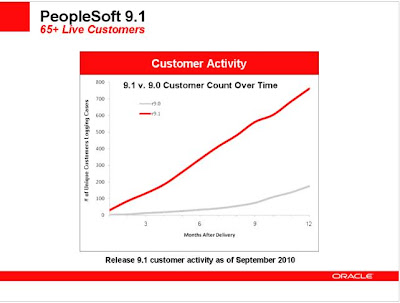
Figure 2: Investment strategy on PeopleSoft product line - 9.2, 9.3 etc.
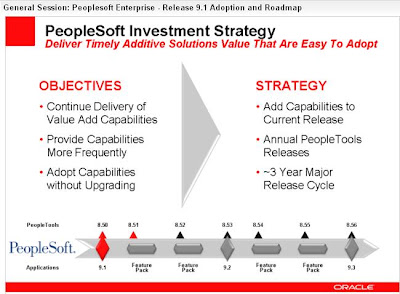
Figure 1: Adoption rate comparison between 9.1 and 9.0
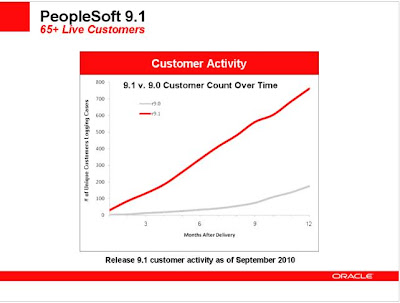
Figure 2: Investment strategy on PeopleSoft product line - 9.2, 9.3 etc.
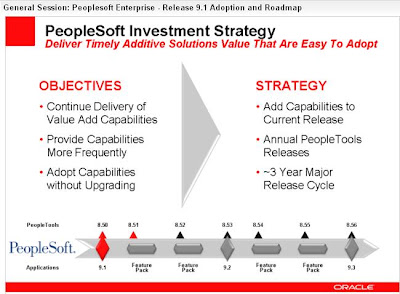
Saturday, October 16, 2010
Enterprise Time and Attendance product challenges
Most enterprise Time and Attendance systems (by enterprise T&A systems, I refer to time and attendance modules present in the larger HCM product line of an ERP suite and not stand alone time and attendance products) are mature products doing a very fine job of collecting and processing time. But recent advances in technology as well as changing patterns of employment and workforce present some very interesting challenges to traditional established Enterprise Time and Attendance softwares. An enterprise Time and Attendance system can no longer survive with a one-product-in-all strategy, simply because other systems have evolved over the last many years which are capable of performing certain aspects of time management much better than an enterprise Time and Attendance system. One of the major trends shaping the workforce today is the paradigm of the mobile/flexible workforce and the widespread influence of mobile devices and social networking. What is the best way to report/record time for a mobile workforce, living in the virtual social networking world? It is my solemn belief that the interface to report time will move to mobile devices or even social networking sites (think of recording an absence from a Facebook app! Weird, but in the current context an absolute probability) and the role of an enterprise Time and Attendance software as a time recording tool will fade to insignificance. To enable this shift, enterprise time and attendance products should come up with robust APIs for time reporting which any third party can consume and use.
Another major shift is in data analytics - traditionally time and attendance softwares come with very minimal data crunching and reporting abilities, while one of the major advantages of a T&A system is the insights time data can give into labour productivity and payroll costs. This is also a task better done by specialized data warehousing products, rather than the T&A product. This also makes sense as organizations are moving towards an integrated data warehousing strategy.
In short - enterprise time and attendance systems will mostly assume the role of a time processing engine and act as the critical bridging point between the time reporting layer and the reporting/analytics and other enterprise components like payroll and workforce scheduling systems. Below are my predictions on how enterprise T&A modules will evolve to meet the new challenges:

Another major shift is in data analytics - traditionally time and attendance softwares come with very minimal data crunching and reporting abilities, while one of the major advantages of a T&A system is the insights time data can give into labour productivity and payroll costs. This is also a task better done by specialized data warehousing products, rather than the T&A product. This also makes sense as organizations are moving towards an integrated data warehousing strategy.
In short - enterprise time and attendance systems will mostly assume the role of a time processing engine and act as the critical bridging point between the time reporting layer and the reporting/analytics and other enterprise components like payroll and workforce scheduling systems. Below are my predictions on how enterprise T&A modules will evolve to meet the new challenges:
- Separation of time reporting layer and time processing layer. Time reporting layer will move out of the enterprise T&A product, while the core strength of the T&A product will be time processing.
- APIs for integrating time data with time reporting interfaces. This should enable organizations the flexibility to report time using any mobile/social networking utility.
- Verticalisation of time and attendance solutions. Unlike other HCM processes, time management processes vary greatly across industries and a single configurable solution does not fit well. Enterprise T&A modules will have to verticalize their solutions.
- Stronger time based reporting and analytics and APIs with data warehousing products for time analytics. As organizations are moving towards a central data warehousing tool for all products used within the organization, I would like to see enterprise T&A module vendors forging stronger alliances with datawarehousing vendors and coming up with pre-defined data models, dashboards and reports.

KABA BCOMM integration with PeopleSoft Absence Management
KABA is one of the two certified time clock vendors for Oracle PeopleSoft Time and Labor. There is a bi-directional integration between KABA and T&L, with T&L sending the TCD (Time Collection Device) and time reporter data to KABA and KABA sending the punch/elapsed time data to T&L. The integration of KABA and Time and Labor is pretty seamless and my experiences with the product has been very satisfactory. In a recent product demonstration by KABA, I got to know that they are developing an interface with PeopleSoft Absence Management, which will allow users to book absences directly on the clock. According to the KABA account manager who was giving the product overview, the integration with Absence Management should be generally available by Q2 of 2011. This is an interesting development as it will ease absence reporting for employees in operational industries (like manufacturing/retail/hospitality etc.), integrate time and absence reporting to a single application, authenticate employees based on a badge/biometric data (thereby eliminating the need for employees to remember the username and password for various applications) and possibly eliminate the need for employees to spend time in a computer kiosk (with associated authentication, caching and security concerns). But, absence reporting is completely different from time reporting and it will be interesting to see how the product from KABA is positioned to deal with all the challenges. Nevertheless, it is a feature which customers would want to evaluate while deploying PeopleSoft Time and Labor and TCDs.
Tuesday, September 7, 2010
Towards an IT Application Support Model
A proposed model for carrying out IT application support. The model has hues of Business Process Management and emphasizes on a phased maturity leading to business transformation. Business transformation is not a process that has to wait till an application upgrade (from an ERP perspective), especially in an age where the rate of change of technology is tightly intertwined with changes in the way business is done. This is exactly why we need to move from an IT support model that measures IT and Business continuity and SLA adherence, to a model that leverages information technology for changing ways business is done.
Towards an it support model
Towards an it support model
View more presentations from jijucvengal.
I have specific ideas from a PeopleSoft HCM perspective around moving towards Orbit 3 and would be more than willing to share and build the same with anyone who is interested!
I have specific ideas from a PeopleSoft HCM perspective around moving towards Orbit 3 and would be more than willing to share and build the same with anyone who is interested!
Wednesday, August 25, 2010
GP Formula Text Builder
The application package GP_FORMULA_PARSER can be utilized to generate the Formula Text of a Global Payroll or Absence Management formula. This is the base package that is used in the formula definition page as well as in the rule package compare utility, to expand the seemingly 'cryptic' GP formulae. The method ConvertRowsetToText takes the GP_FORMULA_DTL rowset as one of the input parameters and returns a string containing the parsed formula definition. The only problem I found with the output was that it contained HTML tags which had to be stripped off for use in a non-HTML context. This can be a very handy utility to quickly generate the formulae text for comparison and documentation purposes.
Friday, August 6, 2010
Reusable methods in Peoplesoft Time and Labor and Absence Management - 9.0/8.49.15
I have compiled a short list of delivered methods in application packages for both T&L and Absence Management. I believe that it is important that developers know and understand these methods as it can be reused to save development effort as well as increase quality of coding. You can find the list in the below location:
Time and Labor Methods for Reuse
Time and Labor Methods for Reuse
Sunday, May 2, 2010
Recruitment Solutions and Social Networking
A major feature that separates the recruitment business functionality from other HR business areas is the fact that it interacts heavily with people outside the organisation through external job postings, career sites, job boards etc. Reaching out to the right candidates with information regarding open positions is thus a strategic challenge for the recruitment function. With the almost cultural assimilation of social networking tools across the world, it would be anachronistic to stick to the old world strategy of posting job openings in career sites and job portals alone. The use of social networking tools in recruitment is well documented and more and more organisations are relying on LinkedIn, Facebook, Blogger and Orkut to zero in on desired candidates.
I strongly believe that software used for recruitment should have a strong social networking component to it for organisations to truly achieve a higher ROI on their investments. It's imperative that the organisation reaches out to potential candidates through this channel and further utilize the wealth of information that is present in these tools to screen candidates further.
I want to present two ideas I have in this regard and hope that organisations will be able to build further on them to achieve higher ROI on their recruitment systems:
1. Job postings to Twitter: In a latest survey, a whopping 87% of Americans have heard of Twitter! Another staggering fact is that close to 50 million (yes you heard it right!) tweets are generated each day (that is close to 600 tweets in a second). Another significant statistic is that close to 50% of Twitter users are from USA. Considering all of this and especially if your company is look at talent in the US, your organisation has to seriously look at leveraging Twitter to reach out to potential applicants. Now, how does it all relate to Peoplesoft? Well, if you are using Peoplesoft Recruitment solutions then I propose that you integrate that with Twitter to enable external job postings created in Peoplesoft to be posted as tweets. This should be part of a larger recruitment marketing strategy of using Social Networking sites to position your organisation as a preffered employer. There are a number of APIs (including this Javascript API that can be utilized in Peoplesoft) that can be utilized to integrate Peoplesoft and Twitter. The simplest start though is to use Twitter Mail (a third party application that posts emails as tweets) which your Peoplesoft technical team should be able to implement in quick time.
2. Enterprise Applicant profile aggregation tool: I envisage a tool that will crawl various social networking sites to aggregate a 'social networking' profile of a candidate which can be further utilized in the selection process. In an excellent paper, Sam Gosling of the Department of Psychology, University of Texas, Austin and others have claimed that Online Social Networking Website (OSNW) profiles provide more information regarding the personality of an individual than most other sources, including physically meeting the individual. I am convinced that an aggregated social networking profile of an individual will greatly help organisations assess the fit of the person to the ethos of the company and make more accurate hiring decisions. It would be wonderful to have a tool (which can further be embedded in the recruitment module) that will create such a profile and may be even draw up personality traits of individuals from the profile information. There are arguments against the use of OSNW profiles to select/reject candidates, but I am of the opinion that an aggregator written for enterprise use can be used as a decision enabler in the recruitment process. (A number of social networking aggregators exist in the market, but I do not think any of them can be utilized for enterprise use. The ideal enterprise aggregator should not just be a mashup product, but should utilize research in social psychology, human behaviour etc. to identify patterns and personality traits through social networking profiles).
A typical issue with large ERP products like Oracle Peoplesoft is it's lack of flexibility to adapt to changing business environments (well a new release comes out just once in two years or more!!) and any call for large scale customizations would again create issues with upgrade! But, while the entire industry is caught in that conundrum, I see no point in being rigid and missing critical opportunities to take your business to the next level. Are you getting the right ROI on your HR systems or is it a large clumsy dino?
I strongly believe that software used for recruitment should have a strong social networking component to it for organisations to truly achieve a higher ROI on their investments. It's imperative that the organisation reaches out to potential candidates through this channel and further utilize the wealth of information that is present in these tools to screen candidates further.
I want to present two ideas I have in this regard and hope that organisations will be able to build further on them to achieve higher ROI on their recruitment systems:
1. Job postings to Twitter: In a latest survey, a whopping 87% of Americans have heard of Twitter! Another staggering fact is that close to 50 million (yes you heard it right!) tweets are generated each day (that is close to 600 tweets in a second). Another significant statistic is that close to 50% of Twitter users are from USA. Considering all of this and especially if your company is look at talent in the US, your organisation has to seriously look at leveraging Twitter to reach out to potential applicants. Now, how does it all relate to Peoplesoft? Well, if you are using Peoplesoft Recruitment solutions then I propose that you integrate that with Twitter to enable external job postings created in Peoplesoft to be posted as tweets. This should be part of a larger recruitment marketing strategy of using Social Networking sites to position your organisation as a preffered employer. There are a number of APIs (including this Javascript API that can be utilized in Peoplesoft) that can be utilized to integrate Peoplesoft and Twitter. The simplest start though is to use Twitter Mail (a third party application that posts emails as tweets) which your Peoplesoft technical team should be able to implement in quick time.
2. Enterprise Applicant profile aggregation tool: I envisage a tool that will crawl various social networking sites to aggregate a 'social networking' profile of a candidate which can be further utilized in the selection process. In an excellent paper, Sam Gosling of the Department of Psychology, University of Texas, Austin and others have claimed that Online Social Networking Website (OSNW) profiles provide more information regarding the personality of an individual than most other sources, including physically meeting the individual. I am convinced that an aggregated social networking profile of an individual will greatly help organisations assess the fit of the person to the ethos of the company and make more accurate hiring decisions. It would be wonderful to have a tool (which can further be embedded in the recruitment module) that will create such a profile and may be even draw up personality traits of individuals from the profile information. There are arguments against the use of OSNW profiles to select/reject candidates, but I am of the opinion that an aggregator written for enterprise use can be used as a decision enabler in the recruitment process. (A number of social networking aggregators exist in the market, but I do not think any of them can be utilized for enterprise use. The ideal enterprise aggregator should not just be a mashup product, but should utilize research in social psychology, human behaviour etc. to identify patterns and personality traits through social networking profiles).
A typical issue with large ERP products like Oracle Peoplesoft is it's lack of flexibility to adapt to changing business environments (well a new release comes out just once in two years or more!!) and any call for large scale customizations would again create issues with upgrade! But, while the entire industry is caught in that conundrum, I see no point in being rigid and missing critical opportunities to take your business to the next level. Are you getting the right ROI on your HR systems or is it a large clumsy dino?
Invalid Date in function AddToDate - A common T&L error
A common error you encounter in a fresh environment while accessing T&L pages is shown below:

This error occurs due to the T&L Dates table and T&L Calendar tables not being built for the period in question.
Use the Build Time Period Calendar process available in the following navigation to build calendars for the concerned date:
Setup HRMS --> Product Releated --> Time and Labor --> Periods --> Build Time Period Calendar. After the calendars are built, you can check the View Time Calendar link to see the dates for which the calendars have been created.
Also ensure that the Load Dates process has been run. For this, go to Setup HRMS --> Installation --> Product and Country Specific --> Time and Labor installation. Go to the second tab in the T&L installation page and click on the link called Load Dates.
These are mandatory checks while setting up T&L for a fresh environment. While we are on this topic, let me also mention that it will be required to create TimeZone offsets for the Time Administration process to run correctly.
This can be done via: Peopletools --> International --> Timezones --> Click on the button called Generate Query Offsets.
As noted in this post - add the above setups into your annual maintenance checklist for T&L. These tables will have to be updated for the product to work correctly.

This error occurs due to the T&L Dates table and T&L Calendar tables not being built for the period in question.
Use the Build Time Period Calendar process available in the following navigation to build calendars for the concerned date:
Setup HRMS --> Product Releated --> Time and Labor --> Periods --> Build Time Period Calendar. After the calendars are built, you can check the View Time Calendar link to see the dates for which the calendars have been created.
Also ensure that the Load Dates process has been run. For this, go to Setup HRMS --> Installation --> Product and Country Specific --> Time and Labor installation. Go to the second tab in the T&L installation page and click on the link called Load Dates.
These are mandatory checks while setting up T&L for a fresh environment. While we are on this topic, let me also mention that it will be required to create TimeZone offsets for the Time Administration process to run correctly.
This can be done via: Peopletools --> International --> Timezones --> Click on the button called Generate Query Offsets.
As noted in this post - add the above setups into your annual maintenance checklist for T&L. These tables will have to be updated for the product to work correctly.
Tuesday, April 20, 2010
File layout converting spaces to blanks - UseSpaceForNull
Ran into a peculiar problem while writing to a file using File Layouts today. Fields that had
a space in the database was being converted to null while writing to the file. Did all the obvious
checks like ensuring the Trim Spaces and Strip White Spaces properties of the FileLayout were unchecked.
Then ran into the File Class property - UseSpaceForNull. This property was introduced in Peopletools 8.48 and does the neat job of ensuring that spaces are printed in the output file instead of nulls when attempting to print fields that indeed had a space in database. It is a read-write property and has to be used immediately after instantiating the file layout as shown below:
If &FILE1.IsOpen Then
If &FILE1.SetFileLayout(FileLayout.FL_NAME) Then
&FILE1.UseSpaceForNull = True;
a space in the database was being converted to null while writing to the file. Did all the obvious
checks like ensuring the Trim Spaces and Strip White Spaces properties of the FileLayout were unchecked.
Then ran into the File Class property - UseSpaceForNull. This property was introduced in Peopletools 8.48 and does the neat job of ensuring that spaces are printed in the output file instead of nulls when attempting to print fields that indeed had a space in database. It is a read-write property and has to be used immediately after instantiating the file layout as shown below:
If &FILE1.IsOpen Then
If &FILE1.SetFileLayout(FileLayout.FL_NAME) Then
&FILE1.UseSpaceForNull = True;
Wednesday, April 14, 2010
Another use-case for PS-Microsoft Outlook Integration
I was walking towards my workstation when I heard an animated conversation between a manager and her reportees. The manager was instructing her reportees to make an entry in her Outlook calendar when they are on leave, so that she could plan her resources better. That just struck me that this was another potential area where we could use the integration between Peoplesoft and Microsoft Outlook on which I had written about here. That also got me thinking about the need to provide better views of team absences to managers. There are some excellent Calendar Views in Time and Labor, that gives complete information of scheduled hours, reported hours, exceptions etc. It is really imperative that such views are also delivered from the side of Absence Management - so that managers have a holistic view of their team's attendance.
P.S.: It's wonderful that Peoplesoft HCM 9.1 comes with an integration with Microsoft Outlook.
P.P.S: The Calendar views in Time and Labor does show reported absences, but only when the absences are brought to the timesheet.
P.S.: It's wonderful that Peoplesoft HCM 9.1 comes with an integration with Microsoft Outlook.
P.P.S: The Calendar views in Time and Labor does show reported absences, but only when the absences are brought to the timesheet.
Saturday, April 10, 2010
PS Query Classification Tool
As the manager of HR Shared Services one of the major initiatives Anand took up was to streamline the auditing processes of each business activity. This was needed as the organisation was growing bigger leading to larger HR transaction volumes, higher employee churning leading to the need to have documented processes to enable business continuity and the need for data accuracy. The biggest factor playing in Anand's mind was Payroll accuracy - given that his company was using Peoplesoft Global Payroll which had multiple feeder systems like Peoplesoft Absence Management, Time and Labor and Benefits - it was a nightmare for his team to ensure data consistency across the various modules. Anand worked closely with Praveen from the IT team to build audits at every stage of the payroll process and overtime the sheer number of audit queries became too large for the team to handle manually. With no tools at his disposal, Anand was forced to maintain the list of audit queries in an excel sheet which again had to be updated everytime a new query was added or retired. Praveen came to realise this constaint while working with Anand's team and thought why he could not develop a simple tool that will help Anand map a PS Query to the appropriate business process and also provide another page which would list all the PS Queries corresponding to a business process and let the users execute the query directly. He immediately got working on the idea and came up with the PS Query Classification Framework which he christened - QBox.
Anand just loved the tool as it helped him manage his audit process much better, his team mates could just access the QBox page and view all the up-to-date queries for a business process, now there was no way anyone would miss running a query and maintaining the query list was as easy as clicking a button!
Anand just loved the tool as it helped him manage his audit process much better, his team mates could just access the QBox page and view all the up-to-date queries for a business process, now there was no way anyone would miss running a query and maintaining the query list was as easy as clicking a button!
Query Classification Tool
View more presentations from jijucvengal.
Sunday, April 4, 2010
Absence Leakage Decision Chart
Praveen was visibly frustrated, well not without reason, as the lead Absence Management consultant he was bombarded with multiple calls from the business team - most of them talking about the same issue of users having reported absences but the same not getting paid out in payroll. These issues were serious because it affected the pay of the employees and had to be investigated on priority and it took a good half day to investigate, document and communicate the fix to the users (even though he was an expert in the module!). Couple of months into this routine, Praveen realised that better user training and tools could help HR users to troubleshoot this issue at the first level itself and he decided to prepare a decision chart for the same.
Praveen had long realised that Peoplesoft absence management was a complex module for business users to comprehend and better tools and charts were required to simplify navigation through the module. He conceptualised a simple seven step process to help users identify where the booked absence went missing. The below presentation details the decision chart prepared by Praveen:
As a matter of fact, not even a single call came to the IT team regarding missing absences after introducing this tool and Praveen has been smiling since then!!
Well, even today most customers and users are trying hard to wade through the issues and complexities presented by Peoplesoft Absence Management and does not have any tool or dashboard to see what is actually being paid out and whether any payroll over or underpayments are being made. If you feel you fall under this category of customers and would want better auditing and dashboards to track your Peoplesoft Time and Attendance and Payroll systems, it is time to get in touch with us!
Praveen had long realised that Peoplesoft absence management was a complex module for business users to comprehend and better tools and charts were required to simplify navigation through the module. He conceptualised a simple seven step process to help users identify where the booked absence went missing. The below presentation details the decision chart prepared by Praveen:
Peoplesoft Absence Leakage Decision Chart
View more presentations from jijucvengal.
As a matter of fact, not even a single call came to the IT team regarding missing absences after introducing this tool and Praveen has been smiling since then!!
Well, even today most customers and users are trying hard to wade through the issues and complexities presented by Peoplesoft Absence Management and does not have any tool or dashboard to see what is actually being paid out and whether any payroll over or underpayments are being made. If you feel you fall under this category of customers and would want better auditing and dashboards to track your Peoplesoft Time and Attendance and Payroll systems, it is time to get in touch with us!
Thursday, April 1, 2010
After a long hiatus - Looking up to 2010!
Time lost is lost forever - true and I've had three full months without any new posts....Personally it's been an exciting period for me - moving out of the lax groove of bachelorhood, being married to the woman I love and finding that the 'life' in 'work-life balance' indeed does exist!
Eventhough it's three months into the new year, let me wish all of you a wonderful year ahead - a year full of new and fruitful experiences and learning!
I am sure that 2010 is going to be more exciting than the last two years which saw companies freezing investment on HR projects eclipsed by the worst recession since 1930s. Things have already started to look up - companies are hiring Peoplesoft consultants in scores and dozens, organisations have lapped up version 9.1 in a big way and HRIT projects seem to be getting favour once again!
So, what is going to be my theme and focus in the year ahead? Undoubtedly it's got to be about finding better ways to give customers a better deal in Peoplesoft Time and Pay implementations. I believe it's time for us to offer specialised and holistic solutions in this space to our customers and look beyond words like 'deployment' or 'implementation'. Undoubtedly, any time and pay HR suite (includes Time and Labor, Absence Management and Payroll solutions) has a direct impact on the company's financials and it's extremely critical to get it right the first time. I am convinced that we have a long way to go in this space - simply implementing certain modules will not work in this case as any time and pay implementation requires extensive integration between the modules as well as with external systems, requires tight audits and most importantly, the real life scenarios are extremely difficult to simulate in a test environment. I will not be exaggerating when I say that there are a number of customers out there who are bleeding thousands of dollars every pay period due to the issues with their time and pay systems - don't they require a better deal? I am convinced that they do and it will be difficult to achieve that with the current approach to Peoplesoft implementation.
My focus over the next few months will be on conceptualising a better framework and approach to time and pay system adoption and this blog will be my mouthpiece!
Eventhough it's three months into the new year, let me wish all of you a wonderful year ahead - a year full of new and fruitful experiences and learning!
I am sure that 2010 is going to be more exciting than the last two years which saw companies freezing investment on HR projects eclipsed by the worst recession since 1930s. Things have already started to look up - companies are hiring Peoplesoft consultants in scores and dozens, organisations have lapped up version 9.1 in a big way and HRIT projects seem to be getting favour once again!
So, what is going to be my theme and focus in the year ahead? Undoubtedly it's got to be about finding better ways to give customers a better deal in Peoplesoft Time and Pay implementations. I believe it's time for us to offer specialised and holistic solutions in this space to our customers and look beyond words like 'deployment' or 'implementation'. Undoubtedly, any time and pay HR suite (includes Time and Labor, Absence Management and Payroll solutions) has a direct impact on the company's financials and it's extremely critical to get it right the first time. I am convinced that we have a long way to go in this space - simply implementing certain modules will not work in this case as any time and pay implementation requires extensive integration between the modules as well as with external systems, requires tight audits and most importantly, the real life scenarios are extremely difficult to simulate in a test environment. I will not be exaggerating when I say that there are a number of customers out there who are bleeding thousands of dollars every pay period due to the issues with their time and pay systems - don't they require a better deal? I am convinced that they do and it will be difficult to achieve that with the current approach to Peoplesoft implementation.
My focus over the next few months will be on conceptualising a better framework and approach to time and pay system adoption and this blog will be my mouthpiece!
Subscribe to:
Comments (Atom)
