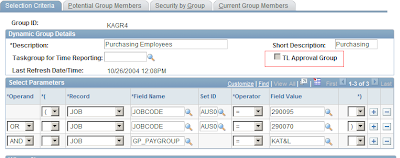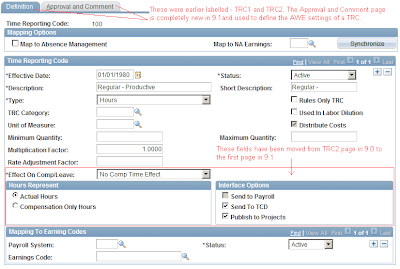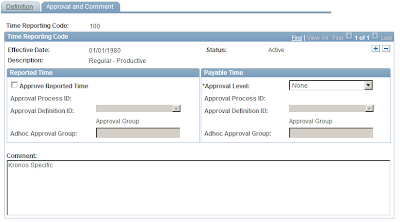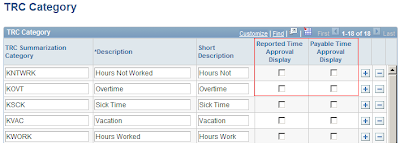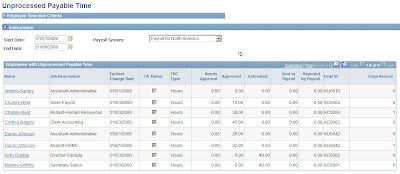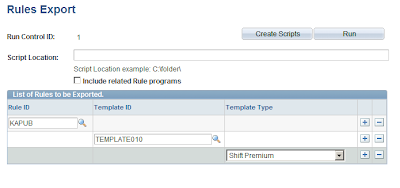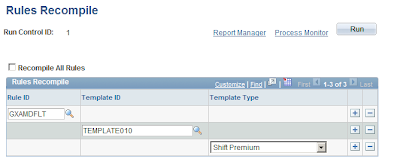A note on Time Approval in Time and Labor: Time can be approved at two levels - Reported Time or/and Payable Time. Whether reported time/payable time requires approval can be setup at the Workgroup as well as TRC level. If a TRC is set to have Reported Time approval, then the Time Administration process will not pick up time reported under that TRC unless it is approved. Similarly if a TRC is setup to have Payable Time approval, then a payable time row under that TRC will not be sent to any payroll system unless the payable time is approved.
How Approval Used to happen prior to 9.1: The approve reported time/payable time component in versions 8.9/9.0 was designed to retrieve all rows requiring approval for employees a user's security had access to. The logic used to derive the employees a user can see in a T&L MSS page is explained in this post. This meant that the user could approve the time of all users that he/she had access to as per the security settings.
What has changed in version 9.1: In 9.1, time approval is driven by the approval workflow engine (AWE). Oracle has delivered a number of approval definition ids - for example - approval by position management, supervisor id, department manager, position department manager, position supervisor, T&L approval group etc. Also, the approver in an AWE definition is determined by the 'User List' attached to the defintion id as shown below:

What is the functional implication of this change:
> The biggest functional implication of this change will be the way Time and Labor administrators approve time. In previous versions, administrators could approve time of all employees they had access to by their core row level security or time and labor security. This will no more be the case in version 9.1 - even if the administrators will be able to view the employees' timesheets, they will no longer be able to approve reported/payable time by default. The user list logic of the AWE process definition will have to be customized to return administrators also as legitimate approvers if they have to have access to approve reported/payable time. In effect I would say that from version 9.1 - search security and approval security have been differentiated in Time and Labor with row level security controlling search and AWE user list controlling approval security.
> There is an option to 'Push Back' reported time in version 9.1. In previous versions, managers could either Approve or Deny reported time, but with version 9.1, managers can even push back reported time. This is a useful feature especially in case of an elapsed time configuration and users can make use of the notification functionality of AWE to notify the requester when an approver has pushed back the request.
> Challenges in data migration to version 9.1: In versions 8.9 and 9.0, there were only two tables related to reported/payable time approval and they were TL_RPTD_TIME and TL_PAYABLE_TIME. The SUBMITTED_STATUS and PAYABLE_STATUS fields in the respective tables were enough to pick out rows requiring approval and no special logic was required to find the approver of a request as approval and search security were unified. But this has undergone a sea change in version 9.1. With 9.1, there are separate AWE tables that store the 'header' and 'line' information of each transaction done in time and labor and the approval details will be picked from these header and line tables. For example, assume that you are moving from version 8.9 to 9.1 and at the time you are going live with Time and Labor 9.1, there are a bunch of Payable Time entries that have not yet been approved. How do you bring over this data to 9.1 and ensure that when the managers log into the 9.1 application, they will be able to see the pending payable time entries for approval? It will not be enough to just migrate the TL_PAYABLE_TIME table to 9.1, but the AWE tables will also have to be populated to ensure that time entries pending approval show up in version 9.1. Note that the AWE tables related to Time and Labor are newly introduced in version 9.1 and are not present in any previous version. I am noting below the important AWE tables for Time and Labor in 9.1:
Payable Time Approval:
Cross Reference Table: TL_APP_PAY_XREF
Header Record : TL_APP_PAY_HDR
Line Record : TL_APP_PAY_LINE
Note that this change could potentially affect any custom reports/processes that were designed around time approval in Time and Labor also.